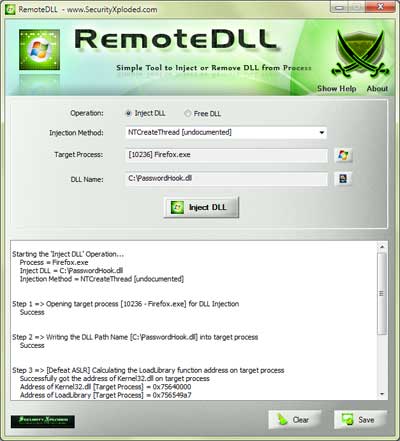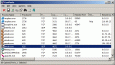Kill Remote Process
Advertisement
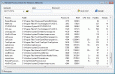
Remote Process Viewer
"Remote Process Viewer" is a free remote Windows Task Manager for your network. It will show you detailed information about all the processes on a chosen remote computer in a Windows network: process file name, full path, ProcessID, Memory usage, CPU
Advertisement
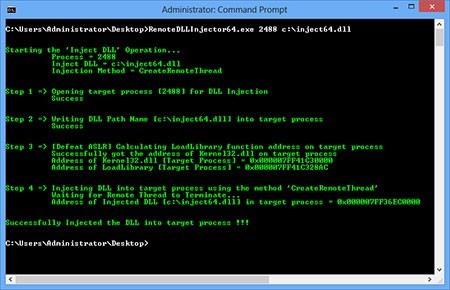
Remote DLL Injector v.1.0
Remote DLL Injector is the free command-line tool to Inject DLL into remote process.
Webkeysoft Process Manager v.2.0
Webkeysoft Process Manager allows you to view all processes currently running on your computer, as well as their dependencies and an option to close or kill a process. Unlike the standard Windows Task Manager,
Remote Access Monitor v.1.1
Remote Access Monitor monitors your machine and alerts you when a remote process is detected. This means you can keep an eye on people accessing your machine using applications such as Remote Desktop, Terminal Services or a management console.
ControlePus v.2.0
This tool helps you to see processor load and cpu usage for each process, stop or continue what ever process on your Mac, quit or kill a process, change its priority.
Lizardsystems Network Scanner v.3.1.0 Build 135
Network Scanner is IP Scanner Tool for Analyzing Networks. This software scans the network using a list of computers or a range of IP addresses and shows all found computer resources. The software will show not only NetBIOS (Samba) resources,
SuperF4 v.1.2
SuperF4 enables you to kill the current foreground process by simply pressing Ctrl+Alt+F4 on your keyboard. Unlike the standard Alt+F4 command which only attempts to terminate the process but does not force it to close,
Nixie v.4 9
Nixie is a new-age traffic explorer designed to put you in control ou your computer. Nixie was born out of necessity. The market is flooded with programs that try to combat evil-ware with pre-programmed algorithms.
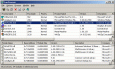
CurrProcess v.1 11
CurrProcess utility displays the list of all processes currently running on your system. For each process, you can view the list of all modules (DLL files) that the process loads into memory. for all processes and modules,